Getting Started
Overview
Package Tracker is a Google Sheets Add-On that allows you to easily track packages using the Ship24 API. This guide will walk you through the setup process and how to use the add-on.
Installation and Setup
-
Install the Add-On:
- Install Package Tracker from the Google Workspace Marketplace.
- After installation, refresh your Google Sheets document if the menus don’t appear immediately.
-
Activate Your License:
- Open the Extensions menu in your Google Sheets, then select “Package Tracker”.
- Select “Activate License”.
- Purchase a license from our Lemonsqueezy store.
- Once purchased, enter your license key in the “Activate License” menu.
-
Set Up Ship24 API Key:
- Create a Ship24 account if you don’t have one.
- Go to Your Account > Dashboard
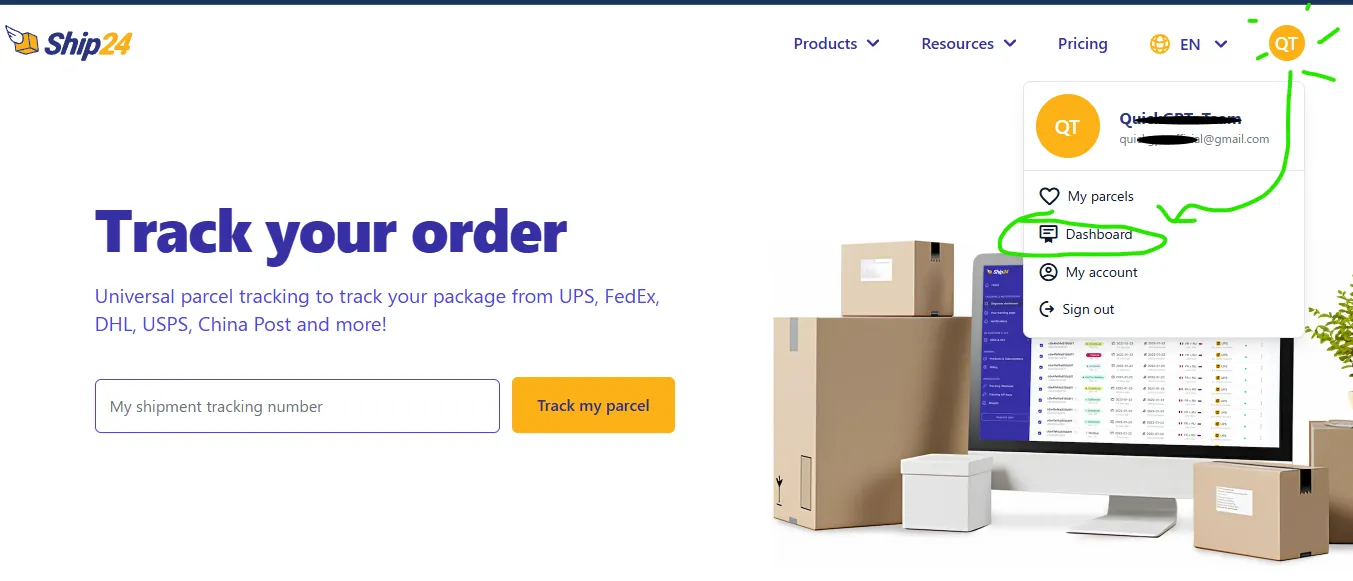
- Go to the Subscriptions menu on your Dashboard. Then “Select a Plan” on Tracking API (Per-call plans)
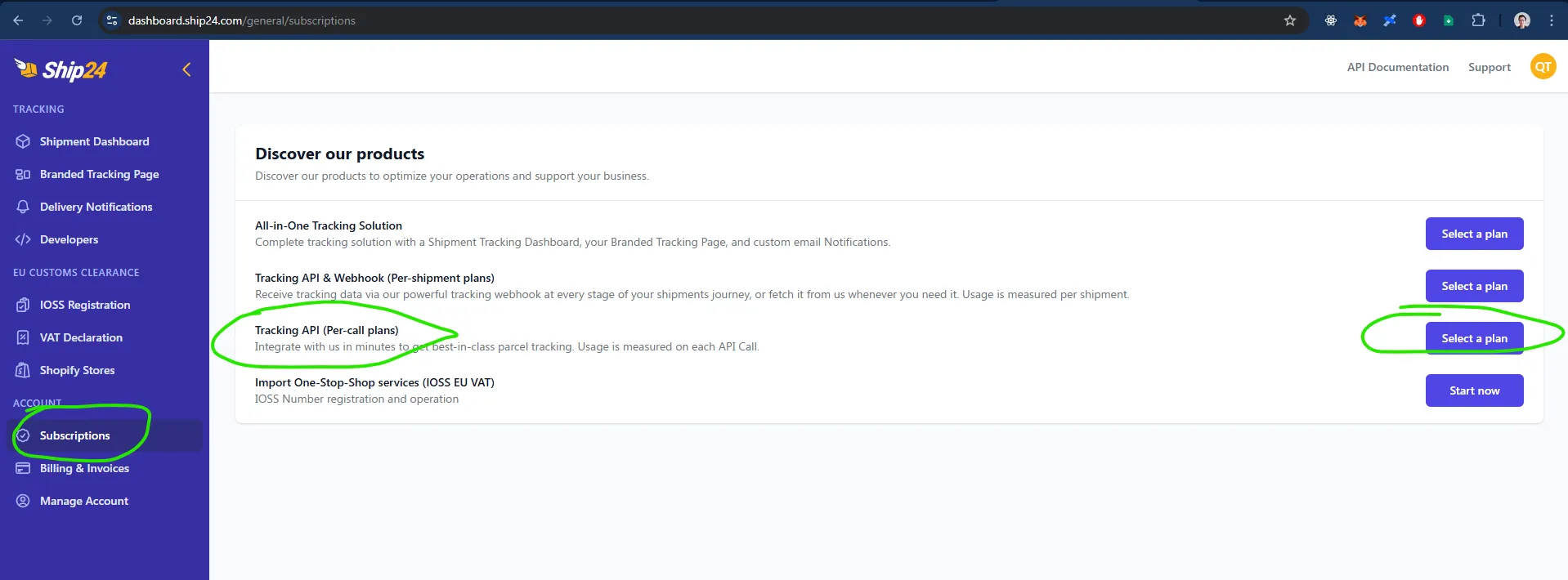
- Make sure you have chosen the right plan (Tracking API per-call plans), and then select “Get Started”
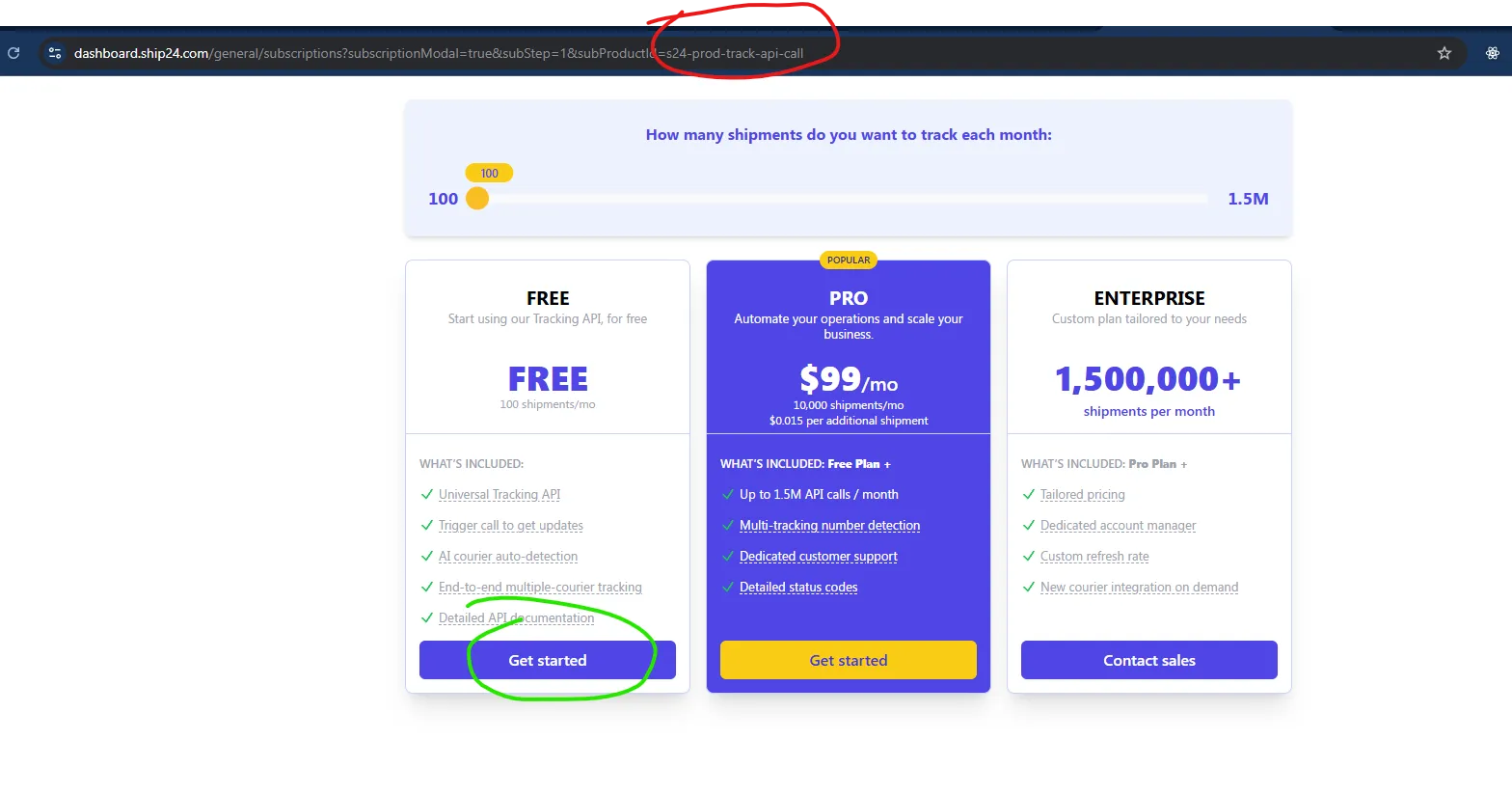
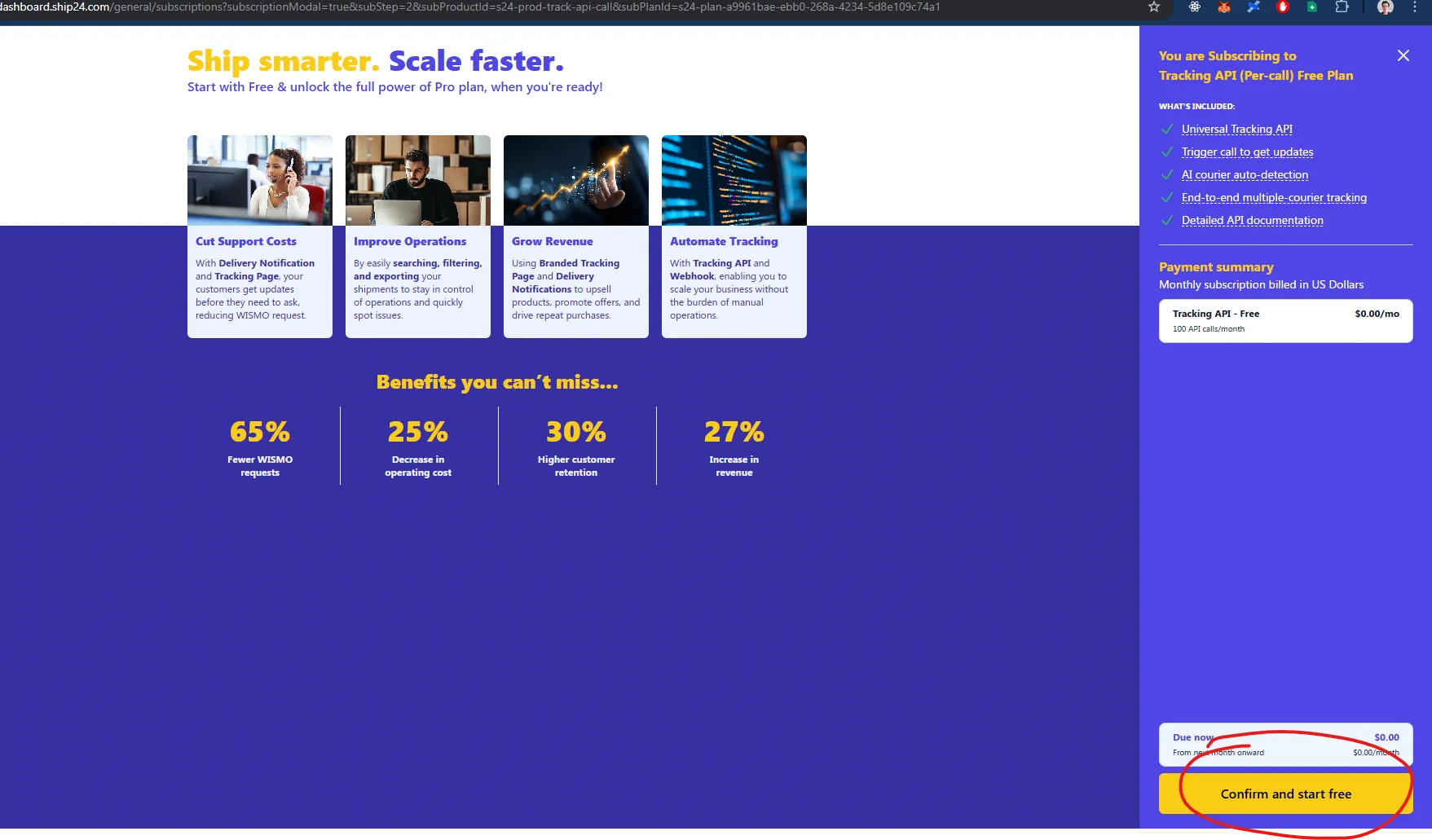
- Once you have successfully subscribed, you need to get your API Key
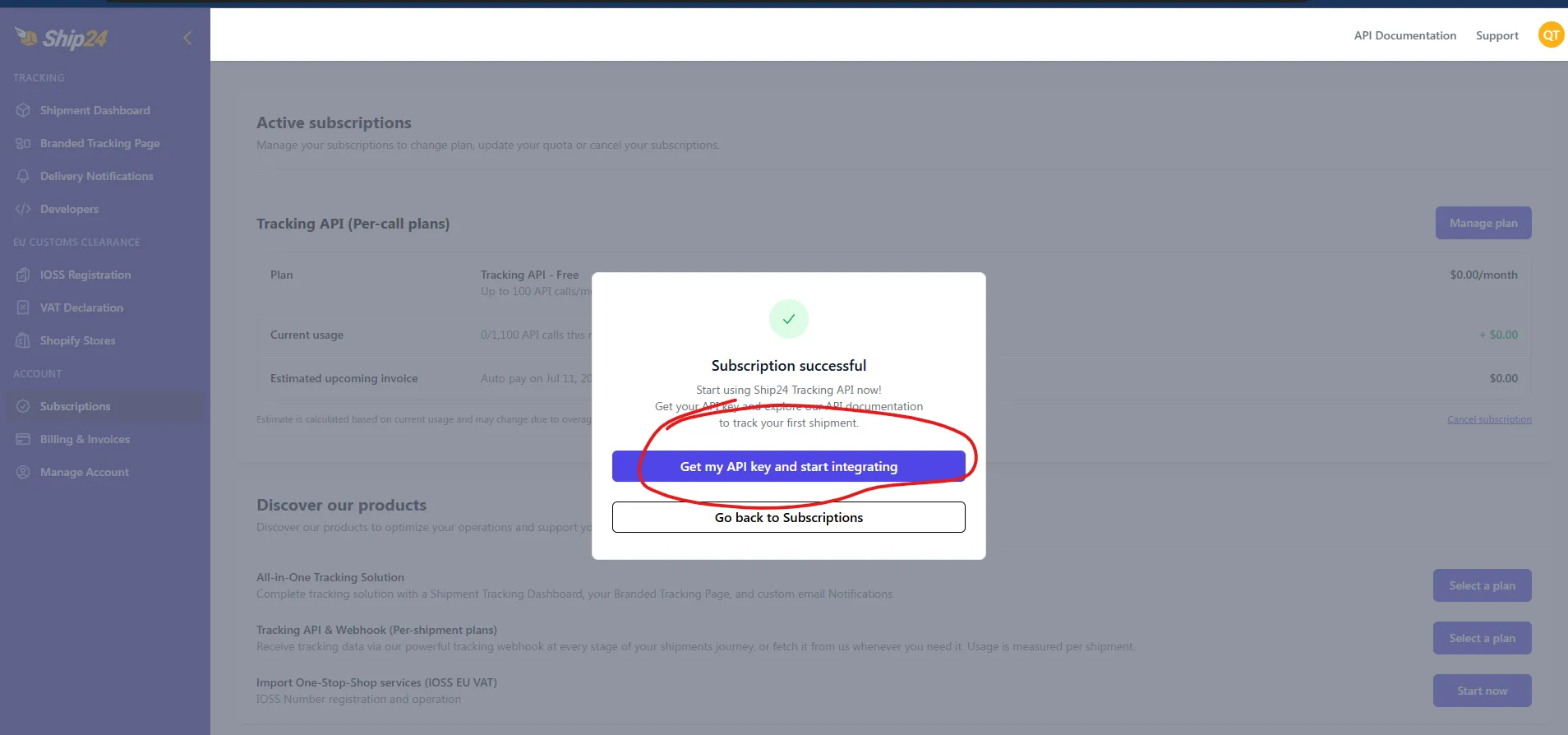
- Click the view icon to see the full of your API Key.
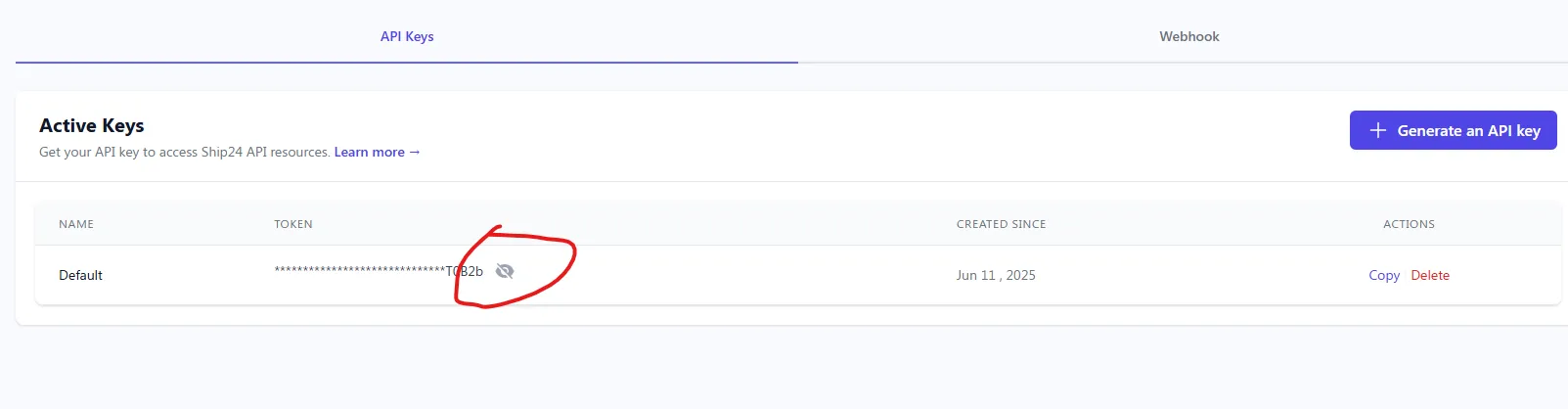
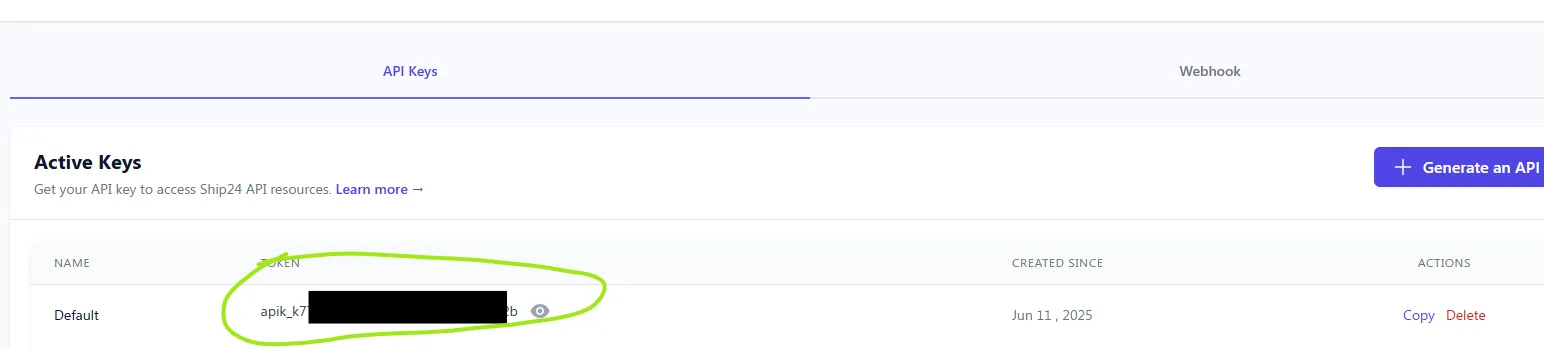 You need to copy this and you will paste it back in the Google Sheets add-on.
You need to copy this and you will paste it back in the Google Sheets add-on. - Jumping back to Google Sheets, go to the “Extensions > Package Tracker” menu and select “Insert Ship24 API Key”.
- Enter your Ship24 API key when prompted.
- If you have any issues, feel free to contact [email protected]
Using Package Tracker
Once set up, you can use the following formulas in your Google Sheets:
=TRACKING_STATUS(tracking_number, courier_code)=TRACKING_SUMMARY(tracking_number, courier_code)=TRACKING_EVENTS(tracking_number, courier_code)
Replace tracking_number with the actual tracking number and courier_code with the appropriate courier code.
List of courier code can be seen at Supported Couriers page
Supported Couriers
Package Tracker supports a wide range of couriers through the Ship24 API. To check if a specific courier is supported:
- Visit Ship24’s courier list.
- Alternatively, you can test a tracking number at Ship24’s tracking page to see if it’s supported.
Need Help?
If you encounter any issues during setup or use of Package Tracker:
- For add-on specific questions, contact our customer service at [email protected].
- For Ship24 API-related inquiries, please contact Ship24 support directly.
We’re here to ensure you have a smooth experience with Package Tracker!